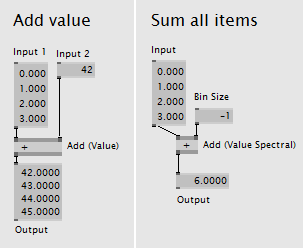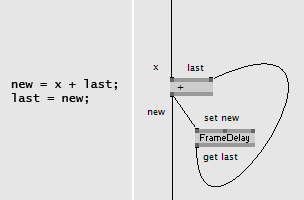Patching Concepts
Patching pages
|
This is an overview of the most common vvvv patching concepts. If you are familiar with textual programming, check the Programming Concepts. |
If you're missing a specific concept you can always implement a little plugin using the built-in VL or c# editors.
|
Loops
If / else
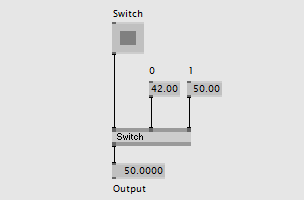 |
Switching between different inputs or defining whether to do this or that is almost always a part of a patch. It's like working with If, Switch, Case... See: |
Logical operations
 |
If your patch has to do something IF this OR that is true AND the value is LESS than 42 you need logical operations. When patching anything advanced that can be separated into a series of states and events that cause transition from one state to another you are likely looking for Automata (Animation). It's like all these &&, ||, !=, ... See: |
Constants
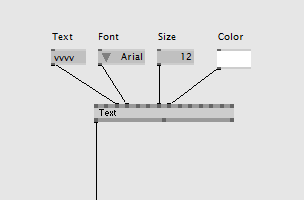 |
IOBoxes can be used as constants that are setting values (Colors, Strings...) for Inputs of nodes and subpatches. See: |
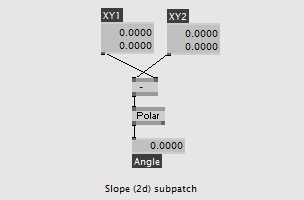 |
Named IOBoxes are used to create Inputs and Outputs for subpatches. It's like input and output parameters of functions. See: |
Send / Receive
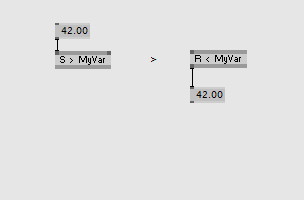 |
Values can be sent from one part of a patch to another (or between patches) using the S (=send) and R (=receive) nodes without making any direct links. The most common use case for S/R nodes is to deliver global constants to different parts of a project. These are like global variables. See: |
Spreads
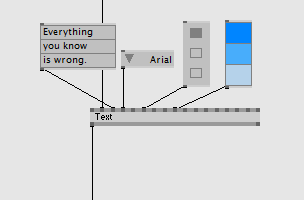 |
Need to make a calculation over many items at the same time or instantly place and animate multiple objects on stage? This is where spreads shine. It's like working with Arrays, Lists, ... See: |
SubPatches
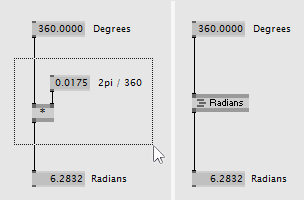 |
Instead of duplicating a set of connected nodes you can use subpatches to modularize and structure your patch. You can then use many instances of the same subpatch in different parts of your patch. Modifying the subpatch automatically applies the changes to all its instances. It's like functions that take Inputs and return Outputs. See: |
Storing Values
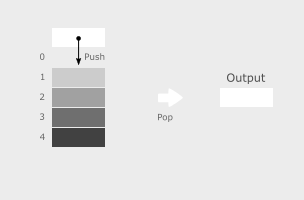 |
If you need to store several values to pick them later, there are several nodes specially for that. It's like working with Buffer, Stack or Queue. See: |
anonymous user login
Shoutbox
~1d ago
~5d ago
~5d ago
~12d ago
~18d ago
~18d ago
~19d ago
~1mth ago
~2mth ago
~2mth ago