Coordinate Systems
Left-handed system
 |
vvvv is using a left-handed coordinate system with:
This corresponds to the DirectX default. |
Rotation
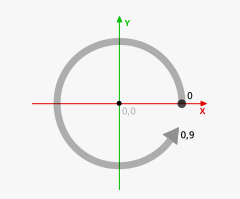 |
In vvvv rotations are specified in fractions of full counter-clockwise cycles (turns). 0° = 0 cycles 90° = 0.25 cycles 180° = 0.5 cycles 270° = 0.75 cycles 360° = 1 cycle 720° = 2 cycles ... Search the NodeBrowser for Cycles, Degrees or Radians to find nodes that convert between the different scales. For more about angles and cyclic animations check: |
Renderer's space
 |
The window area has a default range of -1 to +1 in both dimensions. The origin with coordinate 0 is in the middle of the window. A standard quad has width and height of 1 with its center at (0, 0). Therefore the quad extends from -0.5 to +0.5 in both dimensions. Resizing the window stretches the coordinate system in the same way as the window. See Aspect Ratio on how to avoid stretching. |
Object Space
 |
The coordinate space in which the vertices of a mesh are specified is called the object space. When preparing meshes for use in vvvv it makes sense to think about the object-spaces dimensions. If you need realistic scaling from between different meshes you'd best think of one unit in object space being equal to 1 meter in real life. Otherwise if you're just dealing with a bunch of objects that need no special size it's often useful to keep their vertices within a 1 unit cube. |
World Space
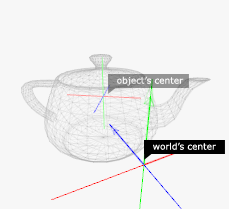 |
The coordinate system of the 3d scene is called World space (aka Model space). When placing a Mesh into World space it first sits with its own center at the worlds center. To position a Mesh in the scene its vertex positions are multiplied with a so called WorldMatrix. The WorldMatrix is the Transform of any Effect node. |
View Space
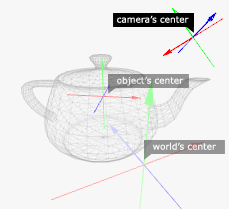 |
View space (aka camera space) is the coordinate system relative to the camera. To place a Mesh into View space its vertex positions (in World space) are multiplied by the ViewMatrix. The ViewMatrix is specified via the View on the Renderer (EX9). It defines position and rotation of the camera. |
Projection Space
|
And this is what the camera sees:  |
Projection space (aka Screen space, Clip space, Image space) finally is the 2d space of the screen. To project a Mesh onto the screen its vertex positions (in View space) are multiplied by the ProjectionMatrix. The ProjectionMatrix is specified via the Projection Transform on the Renderer (EX9). |
Texture Space
|
Texture space is the 2d coordinate system of a texture, ranging from 0/0 (topleft) to 1/1 (bottomright). It is used by the sampler to lookup for pixels at a particular position in a texture. See also: |
anonymous user login
Shoutbox
~6d ago
~6d ago
~7d ago
~20d ago
~1mth ago
~1mth ago
~1mth ago
~1mth ago
~1mth ago
~1mth ago

