GDI Rendering
GDI Rendering
GDI Rendering is designed to be quick and simple. Some simple nodes will create text and rectangles, as well as lines and Bézier curves. The coordinate system is a square going from (-1, -1) in the lower left corner to (1, 1) in the upper right corner.
To play with the GDI renderer, create a Renderer (GDI) node and use the following nodes. Most should be fairly self explanatory, especially if you open their help patches.
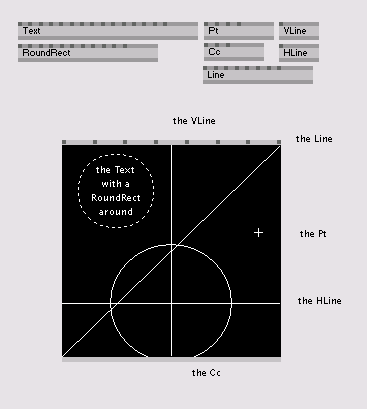
The HLine (GDI), VLine (GDI) and Point (GDI) nodes are meant for simple demonstration patches to mark horizontal and vertical lines and points.
There is a group of nodes in the Debug category, which are used for quick performance and status messages. While they are ready for a general overhaul, they will usually print out status information to the GDI renderer.
anonymous user login
Shoutbox
~9h ago
~7d ago
~7d ago
~8d ago
~21d ago
~1mth ago
~1mth ago
~1mth ago
~1mth ago
~1mth ago

