铺展和切片
Notes:its all from the old site,creadits: LuHai Cui.
用户可以轻松地通过 vvvv 同时处理大量的图形或数据对象。这意味着操作一个数值和操作一百个数值的是一样容易的,同理,绘制一个对象和绘制一大群对象也是一样容易的。这项技术就是所谓的铺展。这有点类似于在其他的编程语言里的矢量、阵列或表单的概念,但它却不像通常与这些概念相关的构件那样难以掌握。
基本上,任何引脚和任何连接能都容纳任意数量的数值。当您使用的工具提示您将只能看到这些数值中的第一个值。如果引脚包含了更多的值,你会在数值后看到一个在括号中的数字,称为“切片数(SliceCount)”:

See the Spread category in the Node List for a list of all spread related nodes.
LinearSpread
The LinearSpread is one of the most basic spreads in vvvv. It creates a spread of values linearly spread out across the given range. The following graphic is from the help patch of the LinearSpread.
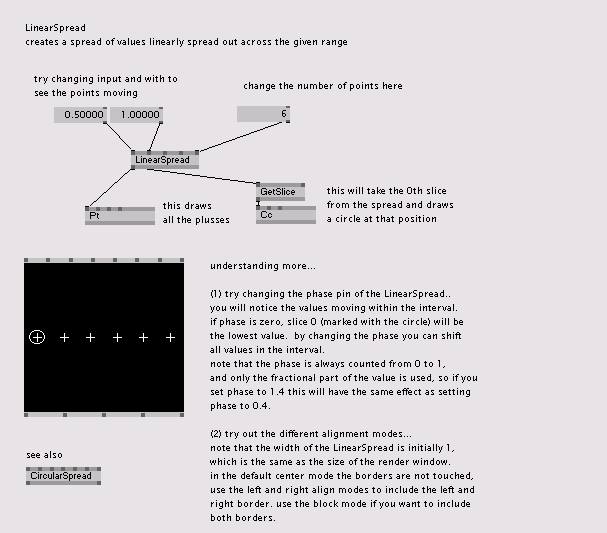
CircularSpread
The circular spread is also a very basic spread. It will arrange x and y values along a circle or oval shape. This will allow you creating circular arrangements very easy, as you don’t have to deal with the typical sine and cosine formulae usually associated with these calculations.
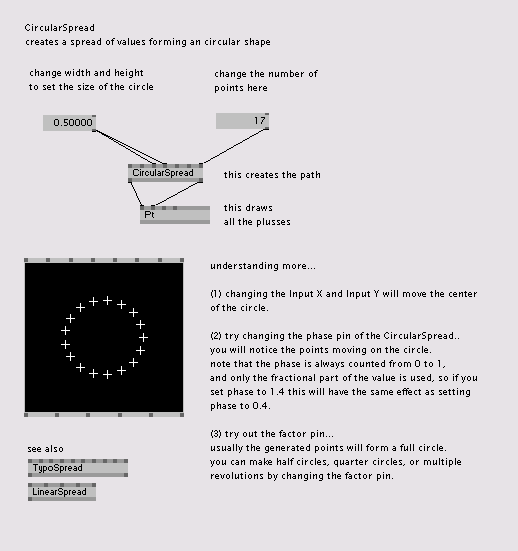
TypoSpread
To create more complex behaviour, the TypoSpread is often very useful. It creates two spreads with coordinates form the contour of a letter in a given font. It has two outputs, one with the x-coordinates, and one for the y-coordinates. You may like to use it for typographical experiments, but its main use has proved to be as a source of easy to control animation behaviours. There finally may be a use for your cheesy dingbats font collection after all.
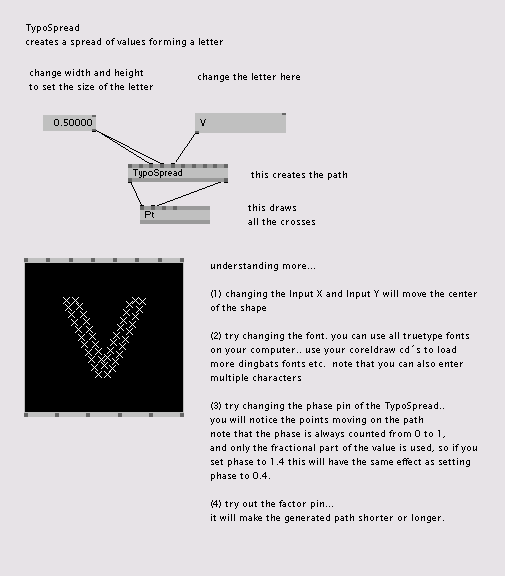
BarSpread
BézierSpread
GaussianSpread
I
PeakSpread
RandomSpread
TODO? All spreads: BarSpread (Spreads) , BézierSpread (Spreads) , CircularSpread (Spreads) , GaussianSpread (Spreads) , I (Spreads) , PeakSpread (Spreads) , Queue (Spreads) , RandomSpread (Spreads) , RingBuffer (Spreads) , SevenSegment (Spreads) , TypoSpread (Spreads)
Spectral Nodes
A special class of nodes is called spectral nodes. They are used to calculate single easy-to-use values out of spreads of input values. A typical example would be statistical parameters like mean, width, minimum and maximum. The Bounds (Spectral) node for example calculates mean, width, maximum and minimum at the same time.
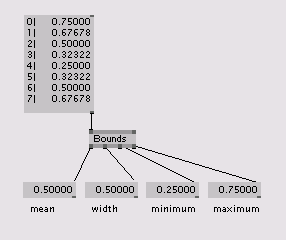
Spectral nodes are also particularly helpful for certain string operations: The spectral string addition for example concatenates all individual slices into one slice:
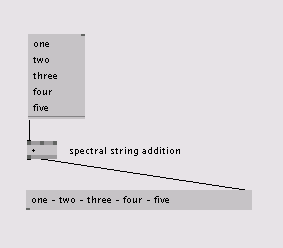
Stalloning
Often there is the problem of distributing slices from a spread to different pins or vice versa. Stallone is a very flexible node, which allows you to merge slices from any number of inputs and distribute them to any number of slices on any number of outputs.
A simple example would be distributing 5 slices on 1 pin to 1 slice on 5 pins:
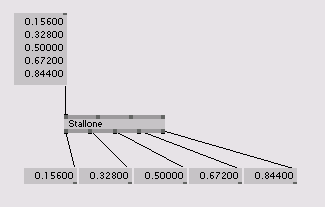
The reverse is also possible by setting the input and output pin count pins and the SliceCount pin:
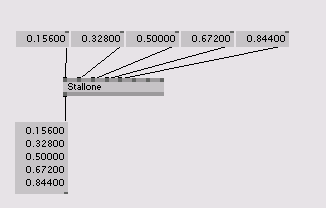
With the Spread Count pin you can select how many output slices should be generated. If there are not enough input slices, Stallone just starts over from the first slice of the first pin and repeats the values.
Stallone Sort Modes
Internally Stallone manages one large Spread which contains all slices from all inputs which gets distributed to the slices of all outputs. The internal SliceCount is the product of the maximum of all inputs and the number of pins (except one of the pins has SliceCount 0 - then it is also 0)
The input slices are collected either by
a.) First taking all slices from the first pin, then from the second pin etc. (Pin Sort Mode) or by
b.) First taking the first Slice of all Pins, then the second Slice of all Pins etc. (Slice Sort Mode)
The output slices are distributed in a similar way:
a) In Pin Sort mode the first bunch of slices is copied to the first pin, the second bunch to the second pin etc. and
b) In Slice Sort mode all pins get their first slice, then the second slice etc.
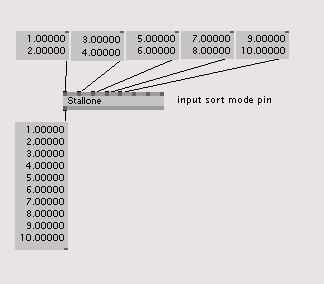
More Spread nodes
Count
GetSlice
SetSlice, InsertSlice
Cons, CDR, CAR, Shift
Resample, Scroll
Cross, SwapDim
Select, Sort, Reverse
Buffer, RingBuffer, Queue
anonymous user login
Shoutbox
~17h ago
~7d ago
~7d ago
~8d ago
~21d ago
~1mth ago
~1mth ago
~1mth ago
~1mth ago
~1mth ago

