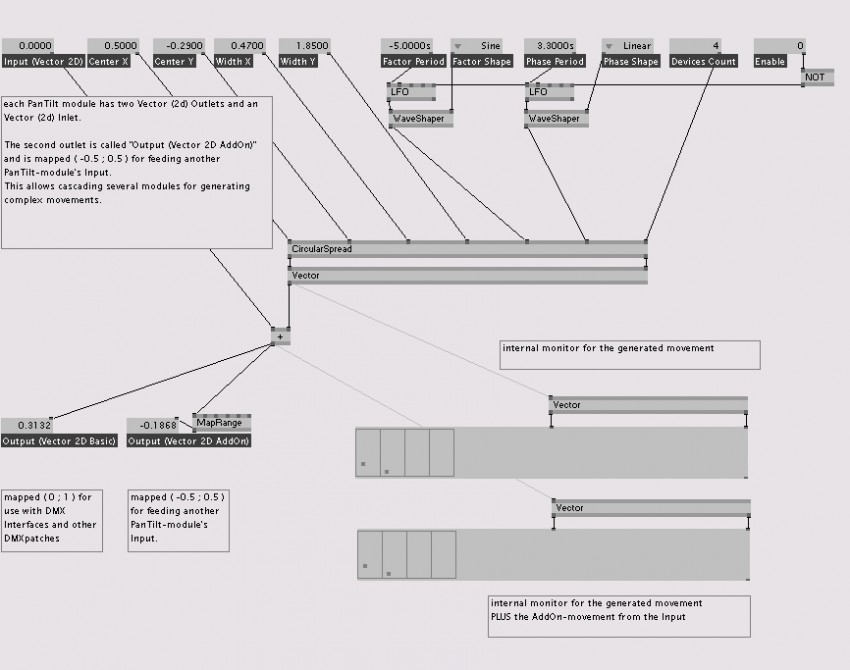HowTo DMX Advanced
see also node08.workshop.DMX
you may download lots of modules at kalle.Modules.DMX
Modules for intelligent DMXequipment
For working with intelligent lighting equipment it is useful to have some special modules.
- driver-nodes for DMXinterfaces
| naming proposal: | DMX (Devices manufacturer) |
| example: | DMX (Devices DMX4all) |
-
- DMXfixtures
-
These Modules combine all Parameters of a MovingLight to a spread which can be sent directly to DMXinterfaces or to DMXsimulations.
| naming proposal: | manufacturermodell (DMXfixture)__ example: |
MartinMAC600 (DMXfixture)__ |
- DMXsimulation
These modules should simulate a MovingLight in a 3D-rendering environment.
These Modules should have a spreadable transform input for placing them in the 3Denvironment
These Modules should have a spread input which can be fed directly from the corresponding DMXfixture-module.
| naming proposal: | manufacturermodell (DMXsimulation)__ |
| example: | MartinMAC600 (DMXsimulation)__ |
-
- DMXspreads
-
These modules should generate useful spreads e.g. for chasing etc.
| naming proposal: | modulename (DMXspreads)__ example: |
Audiochaser (DMXspreads)__ |
- PanTilt
These modules should generate special which are especially useful for controling the head-(or mirror) movement of several MovingLights
| naming proposal: | modulename (PanTilt)__ |
| example: | SpiralCircles (PanTilt)__ |
-
- GenericDMX
-
Everything else for generic DMX usage
| naming proposal: | nodename (DMX)__ examples: |
16bit (DMXValue Join) | 16bit (DMXValue Split) |
The advantage is that all "DMX"-Modules appear near by near in the 'categorized nodelist'.
You have several Categories (DMXfixture, DMXsimulation and DMX for generic Helpers) to choose from.

variable/fix
DMXfixtures Modules
Let's have a look at a typical module for a moving light:
the Pocketscan from GLP is a very cheap movinglight (less than 300 Euro !) controlled via DMX.
It uses 7 DMXchannels and has as a special gimmick a laser pointer inside.
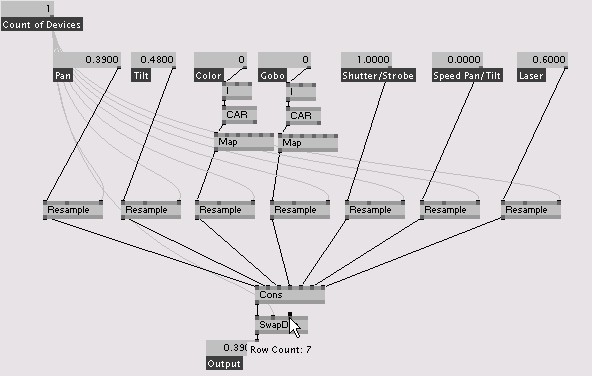
With that Resample/Swapdim/count of devices thing inside the pocketscan module seen above you may control parameters for all units simultaneous by simply changing a value or you may benefit from vvvv's technology called Spreads.
Put a Spread with a whatever slicecount onto any of the Inputpins of that pocketscan module - that Resample (Spreads) node in Repeat Mode prevents any collapsing.
A simple Cons (Spreads) combines that spreads together and feeds one of vvvv's various DMXnodes.
Note that there are other movinglights with a little more features. The Vari-Lite VL3000 Spot e.g. uses 28 DMXchannels and costs a little less than 10.000 Euros.
See that module below?
29 Inlets and 140 nodes inside...
| click these images to enlarge. for technical reasons splitted into 3 images |
DMXsimulation Modules
Pan/Tilt Movement Modules
DMX General Purpose Modules
16bit split
16bit join
AsValue (DMX)
AsDMX (Value)
StartAdress (DMX Boolean)
anonymous user login
Shoutbox
~8d ago
~22d ago
~22d ago
~25d ago
~26d ago
~1mth ago
~1mth ago
~1mth ago
~1mth ago
~1mth ago