diki modules
Click here to go back to dikis userpage
- Dikis Modules
- Launchpad (Devices Novation)
- Path2Grid (Spreads)
- 2DGridDistort (Transform Grid)
- Cluster (Spreads Simple)
- S+H (Animation Advanced)
- Snap (Value)
- SystemTexture (EX9.Texture)
- Gesture (2D Vector)
- Remote (VVVV)
- Writer (WAVE File)
- Miter (Transform Rope DX9)
- Cable (2D)
- Performer (Spreads Efficiency)
- MultiPeak (Spreads)
- Deadzone (Value Adjust)
- TextureBox (EX9.Texture Viewer)
- FisheyeScroll (GUI)
- PeriodicSequencer (Animation Binsize)
- StepSequencer (Animation Binsize)
- FirstPerson (Transform)
- Gesture (2D Simple)
- InsertSlice (Transform)
Dikis Modules
Launchpad (Devices Novation)
Controls the LEDs of the Novation Launchpad using the different methods found in the Programmers Reference. No helpfile yet.
Download LaunchPad (Devices Novation) (58.52 Kb)
Path2Grid (Spreads)
Turns an arbitrary path to a grid by separating the path into upper and lower part and stretching the grid between the two. Includes a helpfile.

Download Path2Grid (9.61 Kb Zip)
2DGridDistort (Transform Grid)
Deform a Grid (DX9) by specifying the desired position of its corners. Includes helpfile.

Download 2DGridDistort (Transform Grid) (3.46 Kb Zip)
Cluster (Spreads Simple)
Clusters cohesive values inside an input spread into bins; output their content, size & position in the original spread.
Red row: direct representation of input spread. Blue row: representation of clustered spread, using less geometry for the same output.
Download Cluster (Spreads Simple) (5.50 Kb Zip)
S+H (Animation Advanced)
An extension to the S+H (Animation) node ready for more sophisticated operations. Two nodes: S+H (Animation Sniper) allows for selective removal of slices from a running buffer (with bin sizes) and features a Postprocessing Input for feeding back e.g. calculations from a particle system. S+H (Animation Editor) additionally allows for the selective editing of these slices. Helpfile included for the 'Sniper' version.
Download S+H (Animation Advanced) (9.44 Kb Zip)
Snap (Value)
Snaps an input value to a fixed raster; includes helpfile.
Download Snap (Value) (3.33 Kb Zip)
SystemTexture (EX9.Texture)
Quick access to the texture found in the ./girlpower/images/ folder of your vvvv installation.

Download SystemTexture (EX9.Texture) (3.50 Kb v4p)
Gesture (2D Vector)
A more complex gesture recognition module than Gesture (2D Simple), this one turns the stroke into a series of vectors, which are then individually compared to those of the reference getures. This is a hackneyed implementation similar to the technique described here and a bit cpu-hungry; however, the complexity of recognizable gestures has vastly increased. Shouts out to velcrome for bringing the topic back up ;)
Download Gesture (2D Vector) (32.91 Kb Zip)

Remote (VVVV)
Can remote-control IOBoxes. There is a separate page on this elaborate module: tiki-index.php?page=Remote (VVVV)|Remote (VVVV)
Writer (WAVE File)
Write a WAVE File from an Input spread. Features variable Sample Rate & Bit Depth but can only write Mono (single channel) for now. The use of Performer (Spreads Efficiency) or similar mechanisms is strongly recommended for dealing with large spreadcounts.
Download Writer (WAVE File) (6.41 Kb Zip)
Miter (Transform Rope DX9)
This module adds some nice miter joints to the Rope (DX9) node. Seen below: The mitered rope, its wireframe, and overlaid standard rope (red) and standard connected rope (blue). v2 is a bit faster for not using the GaussJordan, which is still a cool node though :). Helpfiles included in v1 Zip.
Download Miter (Transform Rope DX9) (11.19 Kb Zip)
Download Miter (Transform Rope DX9) v2 (25.77 Kb)




Cable (2D)
Connects a set of points in such a way that lets you render loose, swinging cables between them; includes a helpfile.
Download Cable (2D) (8.45 Kb Zip)
~~#c0c0c0:omg the zip is labeled dx9 sorry~~

Performer (Spreads Efficiency)
Implementation of majortoms idea to store the result of cpu-intensive calculations, then shut down the calculation until any of its parameters change, to preserve resources. Now vvvv won't have to do the math of that giant perlin-field you're using every single frame. Includes Helpfile.
Download Performer (Spreads Efficiency) (3.18 Kb Zip)

MultiPeak (Spreads)
For some people, one peak simply doesn't do. v2 eats less resources. Helpfiles included in v1 Zip.
Download MultiPeak (Spreads) (2.11 Kb Zip)
Download MultiPeak (Spreads) v2 (3.19 Kb)

Deadzone (Value Adjust)
For Gamepads / Joysticks that are no longer that accurate around their center. Includes Helpfile.
Download Deadzone (Value Adjust) (2.66 Kb Zip)

TextureBox (EX9.Texture Viewer)
A module to view the contents of a spread of textures.
Download TextureBox (EX9.Texture Viewer) (151.60 Kb Zip)
FisheyeScroll (GUI)
This module calculates the size and center of a given count of consecutive 'lengths' (for lack of a better description) that grow or shrink depending on their distance to a reference value. In other words: use it to scale Quads depending on your cursor position to create GUI-Menus with a large number of items that don't demand any scrolling. Be aware that the animation is still rough and inaccurate, though. Inspiration for this came from colorsound and west.
Download FisheyeScroll (GUI) (7.75 Kb Zip)
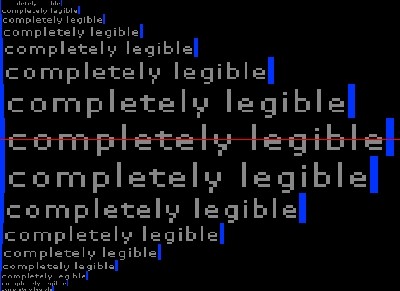
PeriodicSequencer (Animation Binsize)
Another variation on one of svens modules. This Sequencer can sequence multiple patterns of different sizes in different speeds. So it is possible to run patterns of different length synchroneously, or patterns of equal length asynchroneously, or just about anything else you would want to do with patterns in time.
Important Note: the Bin Size Pin is spreadable, but it requires a number of slices equal to the number of patterns you want to sequence.
Download PeriodicSequencer (Animation Binsize) (4.18 Kb Zip)
StepSequencer (Animation Binsize)
Almost identical to svens module of the same name, this one can sequence multiple patterns at once. Includes a help file.
Download StepSequencer (Animation BinSize) (3.71 Kb Zip)
FirstPerson (Transform)
A first person camera transformation expanding on tonfilms EgoShooter (Transform)?, with mouse support and classic WASD-control. Special feature is the option to supply the module with a 'floor mesh' to 'walk around' on; helpfile included.
Download FirstPerson (Transform) (9.28 Kb Zip)
Gesture (2D Simple)
A simple gesture recognition module that turns (for example) a mouse stroke into a string character (for easy implementation into a user interface). Can be easily customised for your own gestures, but is limited in complexity to a 7x7-grid for matching input stroke and output gesture. Zip includes a help file.
Gesture (2D Simple) v2 (9.71 Kb Zip)
Gesture (2D Simple) (8.47 Kb Zip)
Note: both versions are incompatible with beta13, but compatible again with beta13.1.
Update notes: Now includes a nicer (and modular) likeness-calculation and the possibility to watch the actual stroke line.

InsertSlice (Transform)
A simple user module that allows inserting a spread of transformations into another spread of transformations.
InsertSlice (Transform).v4p (6.23 Kb)
InsertSlice (Transform) help.v4p (13.34 Kb)


anonymous user login
Shoutbox
~3d ago
~10d ago
~10d ago
~11d ago
~24d ago
~1mth ago
~1mth ago
~1mth ago
~1mth ago
~2mth ago


