FaceTracker (DX11.Texture 2d)
So I found this library: https://github.com/ShiqiYu/libfacedetection
And it was super easy to use. So after a wrapper class and a handling node here are the results from vvvv with any DX11 texture:

Trololo at 60-70 fps with multiview-reinforce engine.

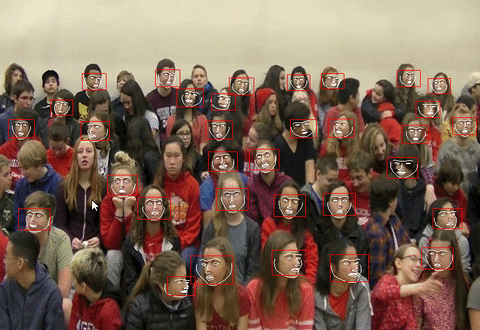
Crowd footage at 10-20 fps with multiview engine. It tracks as many faces as much you throw at it.
This library is fast but far from accurate. But I made the wrapper class in a way that in the future it can be easily extended with other engines, so if anyone finds robust and fast face trackers, throw that at me and I'll implement it if they don't cost a fortune.
Available in mp.dx http://vvvvpm.github.io/#mp.dx
Enjoy!
- 1
anonymous user login
Shoutbox
~4d ago
~10d ago
~10d ago
~11d ago
~24d ago
~1mth ago
~1mth ago
~1mth ago
~1mth ago
~2mth ago


that's f*** awesome :D
next project yolo object detection?
https://pjreddie.com/darknet/yolo/
it's up and running now in mp.dx: http://vvvvpm.github.io/#mp.dx
check out the FaceTracker patch in girlpower
nice!
great ¡¡ thank you.
nize - thanks again, microdee
Cool, that's funny...
if anybody has red node issues install mp.dx through vpm again (only overwrite mp.dx), I forgot to set the build config back to release the first time, causing DLL issues for everyone without Visual Studio and without C++ development packs for it. Now it's in release so should be fine with VC redist 2017
mucho gracias, ultra cool'n'useful
hello; could this tracker aproximate the relative movement of faces ? (does it output ids?)
nope, it's only looking at single frame images, it can't keep a track of faces in the time domain. however you can come up with something based on positions and searching for other consistencies accross frames.
microdee is this implementation available for try ?
it's available in mp.dx, https://vvvvpm.github.io/#mp.dx/latest
Hi @Microdee. Having trouble with this one if you've got a tick...
Under vvvv_50beta36_x64 I get a red FaceTrackerContent node.
The error pin on the FaceTracker node says
Installed via VPM github.latest.vpack
Tried with latest DX11 pack (1.3 released a few days ago) and with the DX11 pack that VPM installs.
hi! thanks I will check if the necessary dll's are copied properly later, I have a suspicion it doesn't do that
Hi @Microdee:
Something's wrong downloading your vpm pack .
I'm using latest vpm 1.2.8
Maybe you can provide alternative "classic style" download link
that there looks like an edge case. check your SSH situation, if you use a proxy or a vpn make sure they don't fiddle with secure channels.
You can have "classic style downloading" but you'll need to download and extract 5 zip files.
https://github.com/microdee/mp.essentials/releases/latest
https://github.com/microdee/mp.dx/releases/latest
https://github.com/microdee/mp.fxh/archive/master.zip
https://github.com/velcrome/vvvv-Message/releases/tag/2.9.10
directx11-nodes
extract all to packs folder. also mp.* packs require .NET 4.7+ so make sure your windows 7 is up to date (so turn updates back on if you turned them off).
I still didn't have time to fix the face tracker dll automatic deployment, if you can't wait though download this https://github.com/microdee/mp.dx/blob/master/DX11Utils.Native/dependencies/libfacedetect.dll and put it next to DX11Utils.dll inside the plugins folder of mp.dx. x64 only.
Thanks a lot @microdee, I will try to collect pack , hope it'll work...
@microdee
Thank you!. Facetracker working perfectly!
G.
Hi there!
How can I instal this contribution?
Cheers
Hi @microdee!
Thanks for this contribution! I am using VVVV50beta38.1.
Just tried to install it through VPM, but when I open FaceTracker girlpower patch I have red nodes issues (see screenshot). Can you help me solving the problem? Thanks!
It appears that the DX11Utils are missing. I looked into pack folders and the DX11Utils was in a different folder respect to the one where the nodes are searching for. So I tried to copy all the DX11Utils in the correct path but the nodes are still red.
I attach both TTYlog and the exception error message I receive when I try to open Facetracker girlpower patch with /showexeptions.
System.IO.FileNotFoundException: Could not load file or assembly 'mp.pddn, Version=1.3.2.0, Culture=neutral, PublicKeyToken=null' or one of its dependencies. The system cannot find the file specified.
File name: 'mp.pddn, Version=1.3.2.0, Culture=neutral, PublicKeyToken=null'
@vj shanti
download this: https://github.com/vvvvpm/vpm/releases/tag/1.2.9 unzip / run once / follow on screen instructions
clicky this: http://vvvvpm.github.io/#mp.dx
then download this https://github.com/microdee/mp.dx/blob/master/DX11Utils.Native/dependencies/libfacedetect.dll and put it next to DX11Utils.dll inside the plugins folder of mp.dx. x64 only.
it was missing mp.pddn.dll but vpm should have taken care of that. Please check if A: there's an md.core folder and there's an mp.pddn.dll inside that folder in your packs folder and B: your vvvv.exe.config file next to vvvv.exe (hidden by default) contains
Thanks @microdee this worked. My md.core folder was missing, I installed it with vpm and now everything is working.
Hey,
I'm trying to install this but VPM keeps throwing me this error :
Script thrown an Exception, contact the pack developer:
The remote server returned an error: (403) Forbidden.
I managed to install manually the mp.dx, mp.essentials, mp.fxh, vvvv.messages, but I don't see the face track related nodes...
And I don't have the md.core folder...
Any help ? :-)
@Boris26: deprecating-vpdb-(vvvvpm.github.io)
a similar face mark detector is now also available with VL.OpenCV. when installed in beta or gamma, simply look for "HowTo Detect face landmarks" in the helpbrowser.